Chapters
Chapters
- The Dashboard can be found at https://fossunited.org/dashboard.
- On the Dashboard Home Page, you can see the chapters which you’re a part of.
- Click on one of the chapters.
- On the sidebar, you have 3 sections or tabs which are Details, Events, and Members.
- The Details tab is for setting up the website of the chapter including the community details including Social Media handles.
- The Events Tab is for creating and managing everything around an event or meetup. In this section, as a Chapter Member, you have the authority to create and manage events.
- The Members tab is for adding new members to the chapter. Members refer to the volunteers who are dedicating their time and actively helping in organising the meetup.
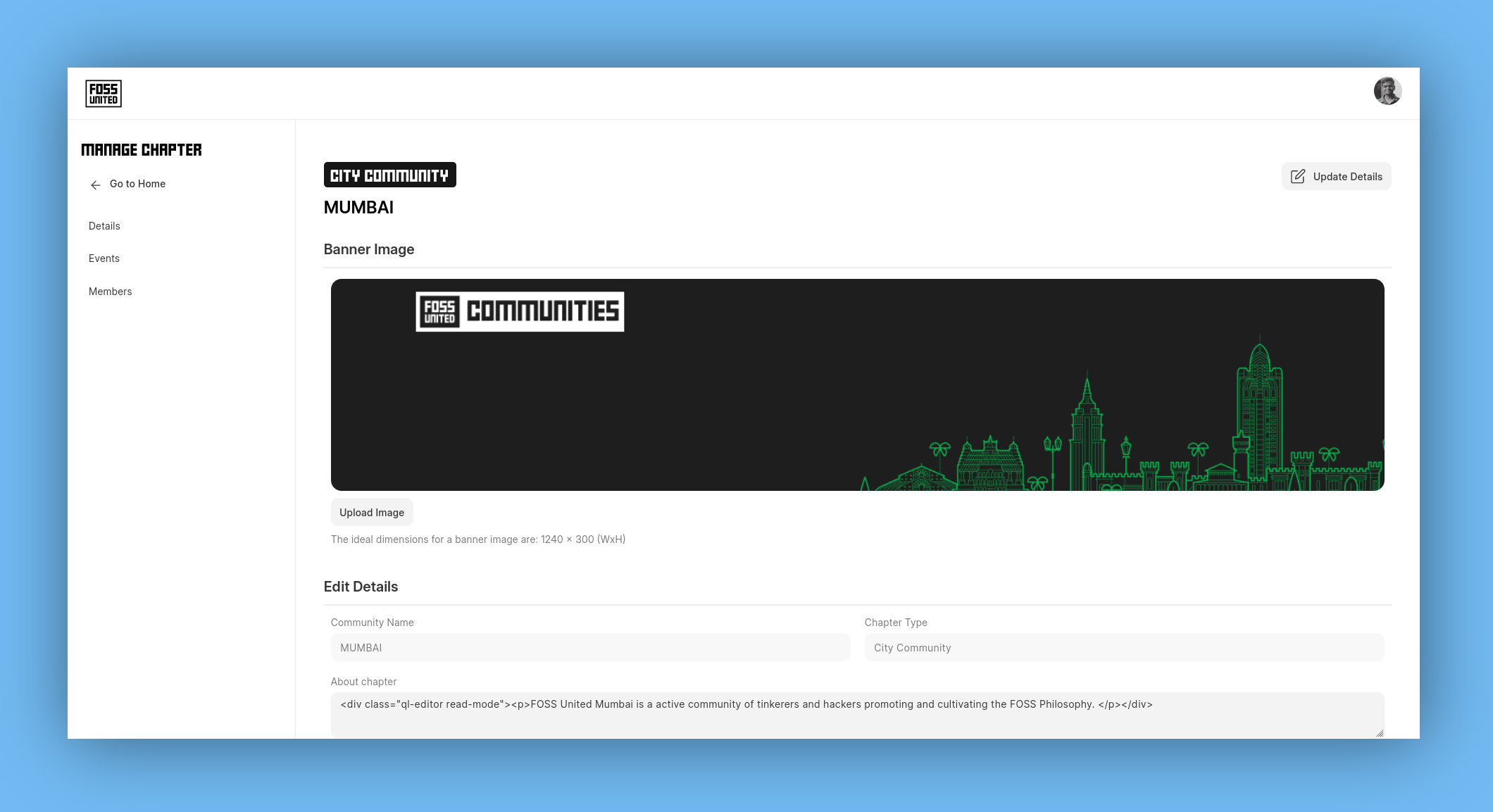 Manage chapters tab
Manage chapters tab
Note
- A new chapter cannot be created from the Dashboard.
- At the moment, all the members of the chapter can access the dashboard.
- Details like Location and Community Name won’t be editable by the Chapter Members.